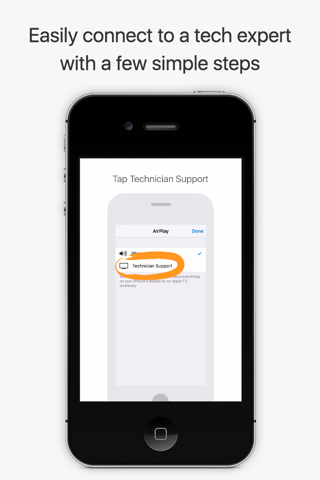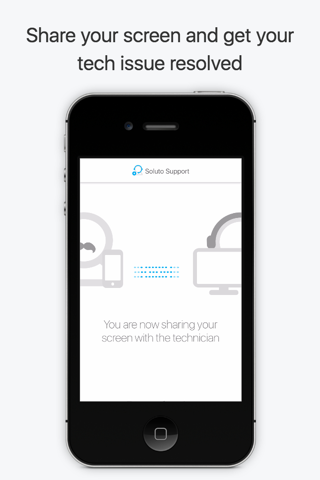*This app should not be installed as a standalone app. You should only install this if your tech advisor requested you to do so.*
Asurion Support can turn a major tech freak-out into an experience that makes you feel all warm and fuzzy. Your tech advisor can help you use any tech in your home. It’s the smarter, faster way to get support your devices. With Asurion Support you don’t have to wait to get the help you need.
Asurion Support gives your tech advisor access to see information about your device and view your screen where you are having issues. These details will be available to the tech advisor only once you have accepted to start a support session. Your phone details and images are sent over a secure connection.
Easily Connect
The tech advisor will send you a link to start a support session. The support session will then appear in your AirPlay list. You simply select it and start sharing your screen with the tech advisor .
Support for your whole home
Ask the tech advisor questions about your phone and virtually any other device in your home. Show the tech advisor what’s going on with your technology using the phone’s camera. Show what’s going on with your phone by sharing your screen.
The Asurion Support app is available for users with iOS 9.0 and up.